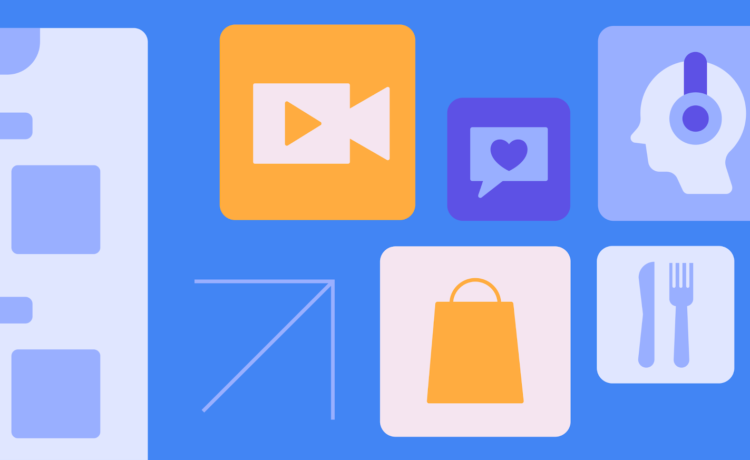Posted by Cullen Rotroff, Product Manager, Google Play
Over the past year, the Play Store has evolved into a dynamic discovery engine for your apps and their amazing content. We continue to invest in features that connect the best app experiences to the people who love them. At this year’s Google I/O, we teased an exciting new on-device surface that expands the discovery of your content beyond the Play Store, powered by Engage SDK.
Today, we’re excited to announce that this brand-new surface is ready for the spotlight. Introducing Collections: a seamless way to showcase personalized content and guide users on continuous journeys that lead directly into your app.
Expand your app’s reach beyond the Play Store
Collections is a full-screen immersive space that automatically organizes the best and most relevant content from installed apps into intent-oriented spaces, such as Watch, Listen, Shop, or Social. From there, users deep-link directly into your app to complete their journey, whether that’s to enjoy your content or complete a purchase.
You can use this surface to highlight your most important content, including personalized recommendations and promotions. If a user has your app installed but isn’t logged in, Collections can encourage the user to sign in to see your most personalized content. Plus, if your app is integrated but not installed, Collections can recommend to users to install it.
Users enter Collections through a Play Store widget. Without needing to install a new app, users can simply preview the experience in the Play Store and then add the widget to their home screen.
.gif)
Engage users with personalized and customizable messaging
There are multiple ways to use Collections to engage users.
Continuation journeys are the anchor of this experience and appear at the top of most spaces to help users resume their journeys with a tap. For example:
- In Shop, users can pick up an abandoned shopping cart.
- In Listen, users can jump back into a recently played album, playlist, podcast, audiobook, or live radio station.
- And in Food, users can pick up an open cart or reorder a recent meal.
We also understand that developers know their users best, so to give you more control over the Collections experience, you can create up-to-five recommendation clusters. These clusters can be personalized based on your user’s behavior in your app and organized by theme, like new releases, price drops, or the user’s favorite topics. For users who aren’t logged in to your app, you can provide content with broad appeal to spur a new session.
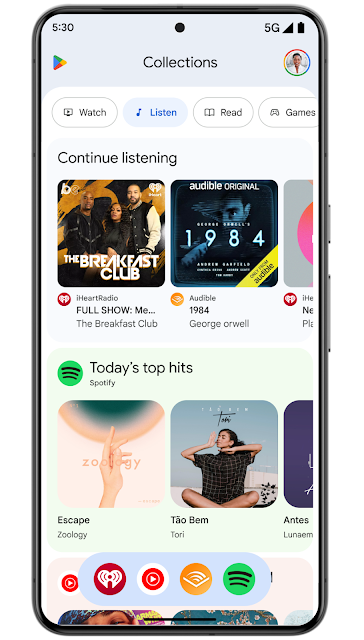
Finally, Collections spotlights hero content in its featured cluster, a larger, more premium UI template. You can display one personalized featured card per user and update it dynamically throughout the day. The featured cluster is best reserved for top personalized promotions and deals, for example:
- Promote memberships and special business models, like a loyalty program.
- Highlight your best personalized deals.
- Announce new products and app features.
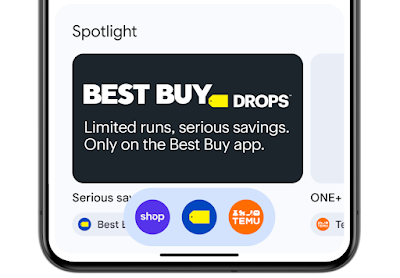
Get started with Engage SDK
To start using Collections, you’ll need to integrate with Engage SDK, a client-side integration that leverages on-device APIs and takes most developers about a week to complete. Designed to be simple and lightweight, the integration adds less than 50 KB to the average app APK.
Engage SDK enables your apps to push personalized app content to Collections. There is no need to start and maintain a new content strategy as the integration is designed for the personalized content from your app’s front page. Since you already have the content strategy, metadata, and personalization required, all you’ll need to do is publish it with Engage SDK.
Today, we’re inviting all apps with users in the United States and content in our supported categories – Watch, Listen, Read, Shop, Food, Social, Travel & Events, Health & Fitness, Dating – to join. Over 35 top apps have already integrated with Engage SDK, including Adidas, Amazon Prime Video, Audible, Best Buy, iHeartRadio, Nextdoor, Spotify, Shopify, and Walmart.
Visit our Engage SDK integration guide to see if your app meets the eligibility and on requirements, and express your interest.
How useful did you find this blog post?
★ ★ ★ ★ ★